In today’s digital world, professional design is more than just aesthetics — it’s a strategic tool...
How to Design a User-Centric Website for Better Conversions
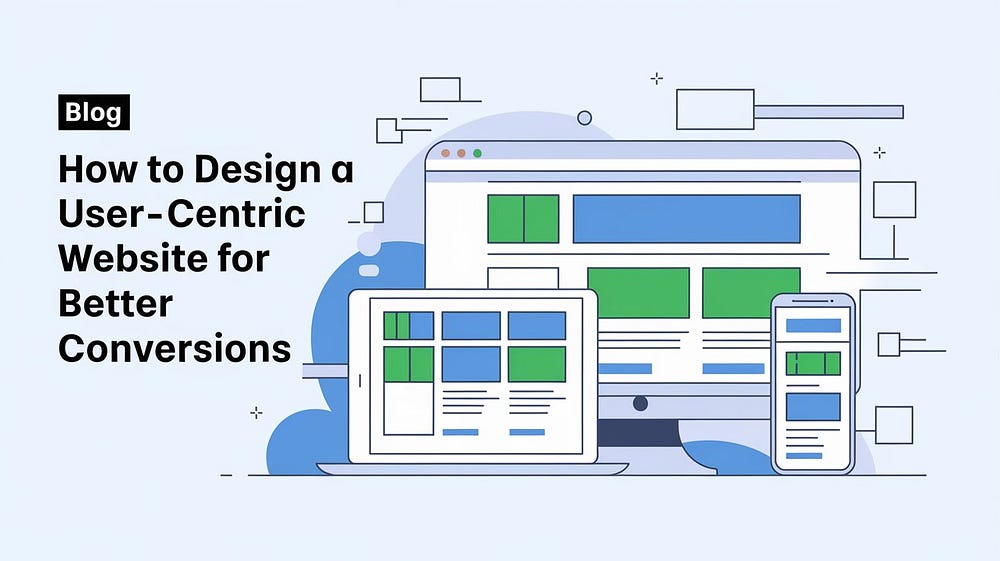
In the digital world, your website is often the first impression potential customers have of your business. To convert visitors into customers, your website needs to be more than just visually appealing — it needs to be user-centric. A user-centric website focuses on providing an excellent experience by meeting the needs, preferences, and behaviors of its users. In this blog, we’ll explore key strategies for designing a user-centric website that drives better conversions.
1. Understand Your Audience
The foundation of a user-centric website design is understanding your audience. Start by researching who your users are, what they need, and how they behave online. Creating detailed buyer personas can help you identify your target audience’s demographics, interests, and pain points. This understanding allows you to tailor your website’s content, design, and functionality to match your users’ expectations, making it easier for them to find what they’re looking for and complete their desired actions.
2. Prioritize Simple and Intuitive Navigation
Navigation is one of the most critical elements of a user-centric website. Users should be able to find what they’re looking for without confusion or excessive clicks. A simple and intuitive navigation structure helps guide users through your site and keeps them engaged. Here are some tips for effective navigation design:
- Use clear, descriptive labels for menu items.
- Limit the number of menu options to avoid overwhelming users.
- Include a search bar to help users quickly find specific information.
- Ensure your navigation is consistent across all pages to provide a seamless experience.
3. Focus on Mobile Responsiveness
With the increasing use of mobile devices, a responsive website design is no longer optional — it’s essential. A responsive design ensures that your website looks and functions well on all devices, from desktops to smartphones. Google also prioritizes mobile-friendly websites in search results, making responsiveness critical for SEO and visibility. To optimize your site for mobile:
- Use a mobile-first design approach, starting with the smallest screen and scaling up.
- Ensure text, buttons, and other interactive elements are easy to read and tap on smaller screens.
- Test your site on various devices and screen sizes to ensure a consistent experience.
4. Enhance Page Load Speed
Page load speed is a crucial factor that impacts user experience and conversion rates. Slow-loading pages can frustrate users and lead to high bounce rates. To keep visitors engaged, aim for a load time of under three seconds. Here’s how you can improve your website’s speed:
- Optimize images by compressing them without compromising quality.
- Minimize the use of heavy scripts and plugins.
- Enable browser caching and use a content delivery network (CDN) to reduce server response times.
5. Create Compelling and Relevant Content
Content plays a pivotal role in a user-centric website. High-quality, relevant content not only informs and engages users but also establishes your authority in your industry. To create content that resonates with your audience:
- Focus on addressing the pain points and questions of your target audience.
- Use clear, concise, and conversational language.
- Break up text with headings, bullet points, and visuals to make it easy to scan.
- Include strong calls to action (CTAs) that guide users toward conversion.
6. Incorporate Clear and Effective CTAs
A user-centric website makes it easy for visitors to take action. Whether it’s signing up for a newsletter, downloading a guide, or making a purchase, your calls to action (CTAs) should be clear, compelling, and strategically placed. Here are some tips for creating effective CTAs:
- Use action-oriented language that tells users exactly what to do, such as “Get Started,” “Download Now,” or “Sign Up Today.”
- Place CTAs in prominent locations, such as at the top of the page, after key sections of content, and at the bottom of the page.
- Make sure your CTAs stand out visually with contrasting colors and sufficient white space.
7. Utilize Visual Hierarchy
Visual hierarchy refers to the arrangement of elements on a page in a way that guides users’ attention. By strategically placing important elements like headlines, CTAs, and images, you can direct users’ focus toward the actions you want them to take. To create a strong visual hierarchy:
- Use size, color, and contrast to highlight key elements.
- Place the most important information above the fold, where users are most likely to see it first.
- Use whitespace effectively to avoid clutter and enhance readability.
8. Test and Optimize Continuously
Designing a user-centric website is an ongoing process. Regular testing and optimization are crucial to ensuring your site continues to meet user needs and drive conversions. Use tools like A/B testing, heatmaps, and analytics to gather data on user behavior and identify areas for improvement. Make data-driven decisions to refine your design, content, and functionality.
Conclusion
Designing a user-centric website is key to achieving better conversions and building long-term relationships with your customers. By focusing on understanding your audience, simplifying navigation, ensuring mobile responsiveness, enhancing page speed, creating engaging content, using effective CTAs, employing visual hierarchy, and continuously optimizing, you can create a website that not only attracts visitors but also turns them into loyal customers.
At Tristate Designs, we specialize in creating user-centric websites that drive results. Contact us today to learn how we can help you design a website that meets your business goals and delights your users.


