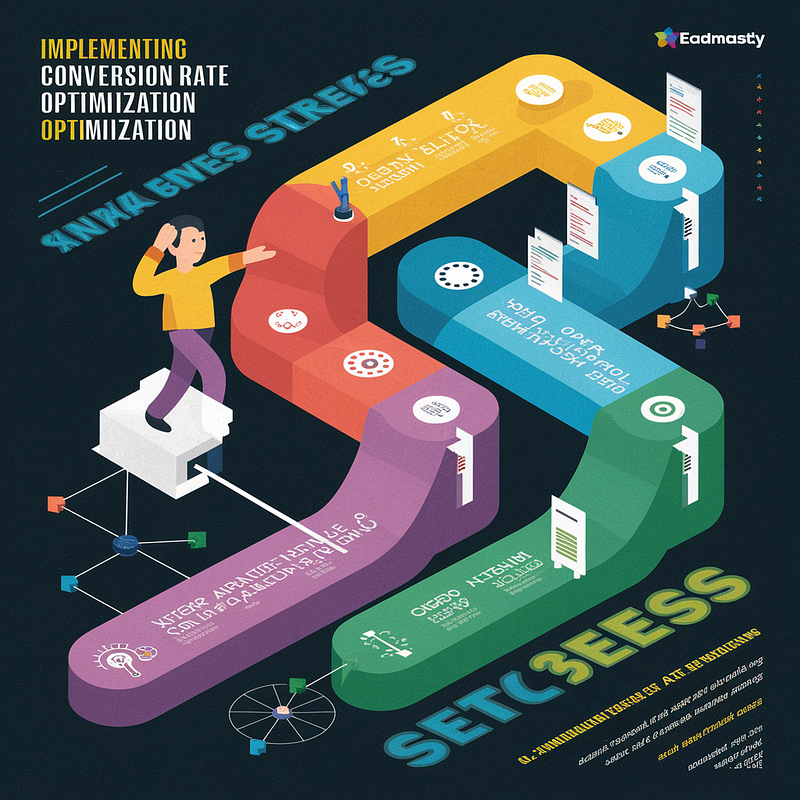In the ever-evolving world of app development, striking the right balance between creativity and...
How to Optimize Your Website for Faster Load Times

Website load times are critical in today’s fast-paced online environment. Studies have shown that even a one-second delay in page load time can lead to a significant drop in conversions and user satisfaction. As visitors increasingly demand instant access to information, a slow-loading website can quickly drive them away, negatively impacting your business. At Tristate Designs, we recognize the importance of speed and efficiency in web development. In this blog, we’ll explore practical strategies to optimize your website for faster load times, ensuring that your visitors enjoy a seamless experience.
1. Optimize Images for the Web
Images often account for a significant portion of a webpage’s load time. High-resolution images can slow down your website considerably, especially on mobile devices. To optimize images, start by compressing them without compromising quality. Use formats like JPEG for photos and PNG for graphics with transparent backgrounds. Additionally, implement responsive images that load different sizes depending on the user’s device, ensuring that you’re not delivering unnecessarily large files. Tristate Designs uses advanced image optimization techniques to ensure that your website is visually appealing and fast-loading.
2. Minimize HTTP Requests
Every time a page loads, it sends a request to the server for various elements like images, stylesheets, scripts, and fonts. The more requests your page makes, the longer it takes to load. To minimize HTTP requests, combine files where possible — such as merging multiple CSS files into one and reducing the number of scripts. Also, consider using CSS sprites to load multiple images as a single file, reducing the number of individual requests. At Tristate Designs, we streamline the design and development process to reduce the number of requests, speeding up load times significantly.
3. Enable Browser Caching
Browser caching allows your website to store some elements on a visitor’s device, so they don’t need to be downloaded every time they visit your site. This can drastically reduce load times for returning visitors. By setting up expiration dates for certain types of content, like images and scripts, you can control how long they are stored on the user’s device. Tristate Designs ensures that your website’s caching settings are optimized for both performance and freshness, providing a faster experience for your users.
4. Compress Your Files
File compression reduces the size of your HTML, CSS, and JavaScript files, making them quicker to download. Gzip is a popular method for compressing files, and many servers support it. By enabling file compression, you can decrease the time it takes for a webpage to load, especially for users on slower internet connections. At Tristate Designs, we implement file compression as part of our standard web development practices, ensuring your website runs smoothly across all platforms.
5. Use Content Delivery Networks (CDNs)
A Content Delivery Network (CDN) is a network of servers located around the world that deliver content to users based on their geographic location. By serving content from the nearest server, CDNs can significantly reduce load times, especially for global audiences. Tristate Designs partners with leading CDN providers to ensure that your website content is delivered quickly and efficiently, no matter where your visitors are located.
6. Optimize Your Code
Clean and efficient code is key to a fast-loading website. Remove unnecessary characters, such as extra spaces, line breaks, and comments, from your HTML, CSS, and JavaScript files. Minification tools can help automate this process. Additionally, avoid inline CSS and JavaScript, as they can increase load times by making the browser reprocess the page every time it encounters them. At Tristate Designs, our developers are meticulous about writing optimized code that enhances performance without sacrificing functionality.
7. Reduce Redirects
Each time a page redirects to another page, your visitors face additional load time. While some redirects are necessary, they should be kept to a minimum. Audit your website for unnecessary redirects and eliminate them wherever possible. Tristate Designs conducts thorough audits to identify and remove redundant redirects, ensuring that your users have a smoother browsing experience.
8. Choose a Fast and Reliable Hosting Provider
Your website’s performance is also dependent on the quality of your hosting provider. Shared hosting plans, while cost-effective, can slow down your site if the server is overloaded with other websites. Consider upgrading to a Virtual Private Server (VPS) or dedicated hosting to improve load times. At Tristate Designs, we offer hosting solutions that are tailored to your needs, providing the reliability and speed that your website deserves.
Conclusion
Optimizing your website for faster load times is essential for providing a positive user experience and improving your site’s overall performance. From image optimization to reducing HTTP requests, these strategies can significantly speed up your website, leading to higher engagement and better search engine rankings. At Tristate Designs, we are committed to building websites that are not only visually stunning but also optimized for peak performance. Contact us today to learn how we can help you create a fast, efficient website that drives results.