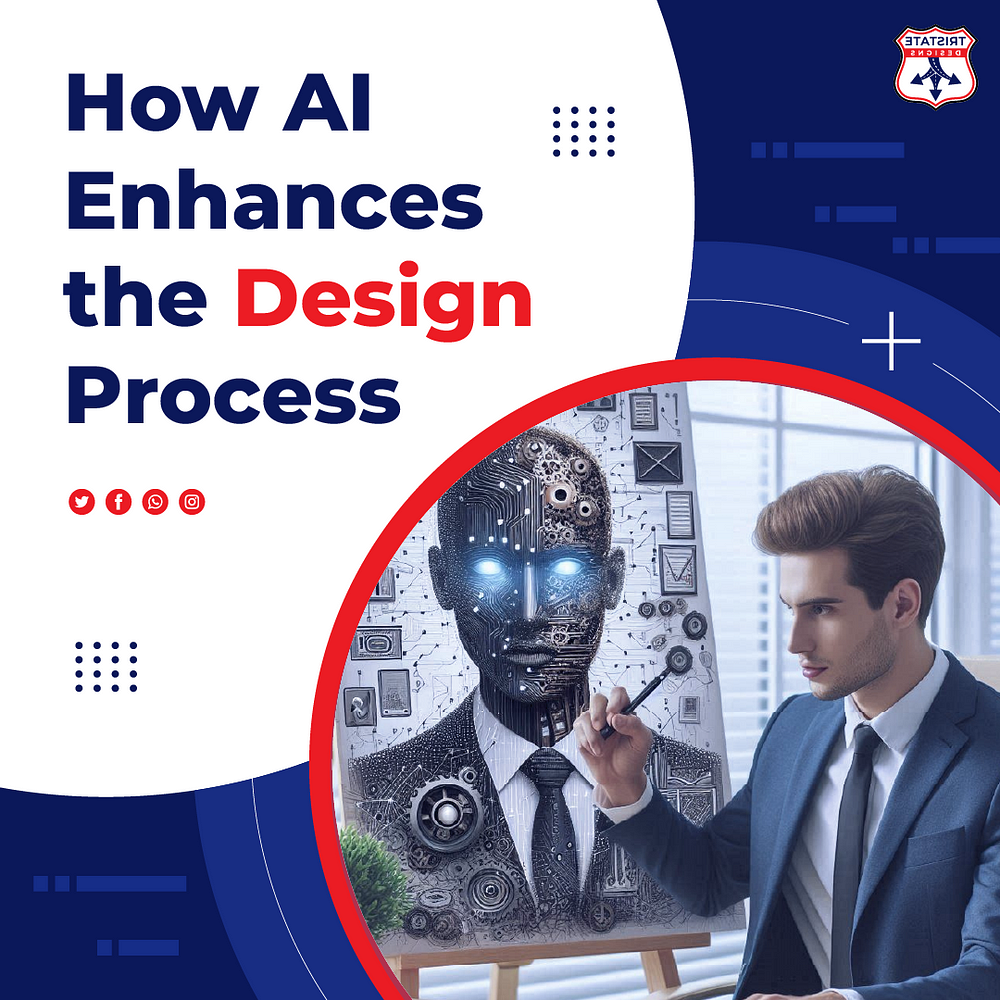When it comes to branding, customization is key. Your logo is the face of your business, and...
Rapid Prototyping: Create and Iterate on Design Ideas Quickly
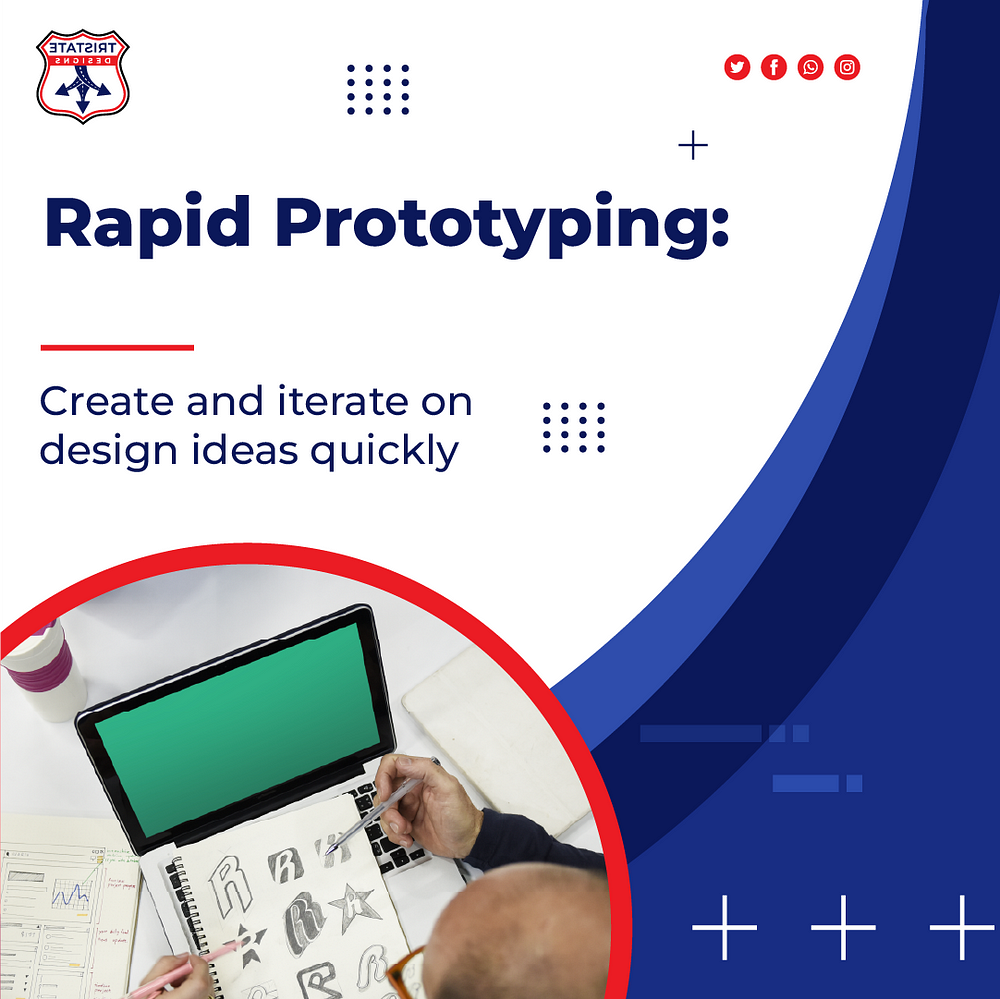
In the fast-paced world of design and development, speed and flexibility are key to staying ahead. Rapid prototyping has become an essential tool in the designer’s toolkit, enabling quick iteration, user testing, and refinement of ideas before committing to final designs. This approach not only accelerates the design process but also ensures that the end product meets user needs more effectively. In this blog, we’ll explore the concept of rapid prototyping, its benefits, and how it helps designers create and iterate on design ideas quickly.
What is Rapid Prototyping?
Rapid prototyping is an iterative approach to design that involves creating quick, scaled-down versions of a product or feature, known as prototypes. These prototypes range from simple sketches or wireframes to more detailed digital mockups or interactive models. The primary goal is to visualize and test ideas rapidly, gather feedback, and refine the design accordingly. This method allows designers to explore multiple concepts, identify potential issues early, and make informed decisions that drive the project forward.
Benefits of Rapid Prototyping
- Speed and Efficiency: Rapid prototyping accelerates the design process by allowing designers to quickly generate and test ideas. Instead of spending weeks or months on a fully developed design, teams can produce prototypes in a matter of days. This speed enables faster decision-making and reduces time-to-market for new products.
- Improved Collaboration: Prototypes serve as tangible representations of ideas, making it easier for team members, stakeholders, and clients to understand and provide feedback. This fosters better communication and collaboration, as everyone can visualize the concept and contribute to its development.
- Early Detection of Issues: By testing prototypes early in the design process, teams can identify and address potential issues before they become costly problems. This includes usability flaws, technical limitations, and design inconsistencies. Rapid prototyping helps in catching these issues when they are easiest to fix.
- User-Centric Design: Rapid prototyping encourages a user-centric approach to design. By creating prototypes that users can interact with, designers can gather valuable feedback on how real users experience the product. This ensures that the final design aligns with user needs and preferences, leading to a more successful product.
- Cost-Effective: Investing in rapid prototyping can save significant costs in the long run. By detecting and resolving design flaws early, teams can avoid expensive revisions later in the development process. Additionally, the quick iteration cycle allows for more efficient use of resources.
Key Steps in the Rapid Prototyping Process
- Define the Purpose: Before creating a prototype, it’s important to clearly define what you want to achieve. Are you testing a specific feature, exploring a design concept, or validating user interaction? Knowing the purpose of your prototype will guide the level of detail and fidelity required.
- Choose the Right Tools: There are various tools available for rapid prototyping, ranging from simple sketching apps to sophisticated digital platforms like Figma, Sketch, and Adobe XD. Select tools that align with your project needs and the type of prototype you want to create.
- Create the Prototype: Start with low-fidelity prototypes, such as sketches or wireframes, to quickly capture the basic structure and flow of the design. As ideas are refined, move to higher-fidelity prototypes that include more details, such as visuals, interactions, and animations.
- Test and Gather Feedback: Share your prototype with users, team members, and stakeholders to gather feedback. Observe how users interact with the prototype and note any challenges or areas for improvement. Use this feedback to make informed changes to the design.
- Iterate and Refine: Based on the feedback received, iterate on your design. This may involve tweaking visuals, adjusting navigation, or rethinking certain features. The iterative nature of rapid prototyping allows you to continuously improve the design until it meets your goals.
Best Practices for Effective Rapid Prototyping
- Start Simple: Begin with low-fidelity prototypes to focus on the core functionality and structure. Avoid getting bogged down in details too early.
- Keep Users in Mind: Always design with the end user in mind. Use feedback from user testing to guide your iterations and ensure the product meets their needs.
- Be Open to Change: Rapid prototyping is about exploring ideas and finding the best solution. Be prepared to pivot or make significant changes based on feedback.
- Limit Prototype Scope: Focus on key features or areas that need validation. Avoid overcomplicating prototypes with unnecessary details that can slow down the process.
- Communicate Clearly: Use prototypes as a communication tool with stakeholders. Clearly articulate the purpose and what feedback you’re seeking to ensure constructive input.
Conclusion
Rapid prototyping is a powerful approach that enables designers to quickly create, test, and refine ideas, ultimately leading to more effective and user-centered designs. By embracing rapid prototyping, teams can streamline the design process, enhance collaboration, and reduce the risks associated with product development. Whether you’re working on a website, app, or any other digital product, rapid prototyping provides the speed and flexibility needed to innovate and succeed in today’s competitive landscape.