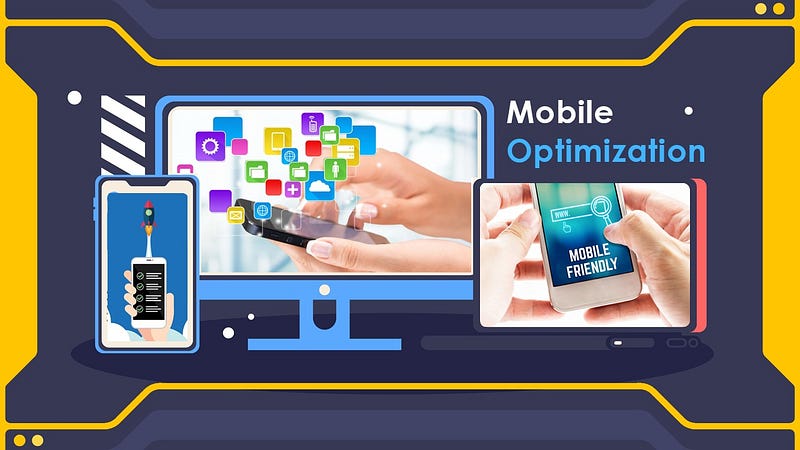In the ever-evolving landscape of web design, creating a seamless user experience (UX) remains...
Using Heatmaps to Improve Website User Experience

Ensuring a seamless user experience across all devices is essential for any modern website. Users today expect websites to look and function flawlessly, whether they’re browsing on a smartphone, tablet, laptop, or desktop. At Tristate Designs, we understand the importance of responsive web design in meeting these expectations. By adapting the layout and functionality of a website to fit different screen sizes, responsive design not only enhances user experience but also boosts website performance, making it a critical component of any digital strategy. Let’s explore why designing for multiple devices is crucial and how it can elevate your online presence.
What Are Heatmaps?
Heatmaps are data visualization tools that show how users interact with your website through color-coded representations. Warmer colors like red and yellow indicate areas with high engagement, while cooler colors like blue and green indicate lower levels of interaction. By analyzing these patterns, you can understand which elements of your website are attracting attention and which are being overlooked.
Types of Heatmaps
There are several types of heatmaps, each providing different insights into user behavior:
- Click Heatmaps
Click heatmaps show where users click on a webpage. This helps you identify which buttons, links, or images are receiving the most clicks. By examining click heatmaps, you can determine if users are engaging with your calls to action (CTAs) and if they are clicking on non-clickable elements, indicating potential confusion. - Scroll Heatmaps
Scroll heatmaps reveal how far down the page users are scrolling. This is useful for understanding if your content is too long or if important information is being missed because users are not scrolling far enough. If you notice a drop-off point where most users stop scrolling, it may indicate that the content above that point is not compelling enough. - Move Heatmaps
Move heatmaps track where users move their cursor as they navigate your site. While not always an exact indicator of where the eyes are looking, there is a strong correlation between cursor movement and eye movement. This type of heatmap can provide insights into how users are reading your content and if they are paying attention to key elements.
Benefits of Using Heatmaps
Heatmaps offer several advantages that can help you enhance your website’s user experience:
- Identify Problem Areas: Heatmaps can quickly reveal areas where users are struggling, such as confusing navigation elements or CTAs that are not drawing attention. By identifying these problem areas, you can make targeted improvements.
- Optimize Layout and Design: Understanding which sections of your page receive the most attention allows you to prioritize important content. For example, you can place critical information or CTAs in areas with the highest engagement to increase conversions.
- Improve Content Strategy: Heatmaps help you see how users interact with your content. If users are not scrolling to the end of your page or are clicking on images that aren’t linked, you can adjust your content strategy to keep them engaged and guide them toward your goals.
- Enhance Mobile Experience: With many users accessing websites on mobile devices, it’s crucial to understand how they interact differently from desktop users. Heatmaps can highlight the differences in behavior between mobile and desktop users, allowing you to optimize your site accordingly.
How to Implement Heatmaps on Your Website
Implementing heatmaps on your website is straightforward with the right tools. Popular heatmap tools include Hotjar, Crazy Egg, and Google Analytics. These platforms offer easy integration with your website and provide comprehensive insights into user behavior. To get started:
- Choose a Heatmap Tool: Select a heatmap tool that best suits your needs and budget. Many tools offer free trials or basic plans to help you get started.
- Install Tracking Code: Most heatmap tools require you to install a tracking code on your website. This code collects data on user interactions and generates heatmaps for analysis.
- Analyze Data: Once the data is collected, analyze the heatmaps to identify trends and areas for improvement. Look for patterns in user behavior that align with your goals and make adjustments as needed.
- Test and Iterate: Use the insights gained from heatmaps to make changes to your website. Test different layouts, designs, and content strategies, and continue to use heatmaps to measure the impact of these changes.
Conclusion
Heatmaps are powerful tools for enhancing website user experience by providing clear visual data on how users interact with your site. By leveraging click, scroll, and move heatmaps, you can optimize your website’s layout, design, and content to better meet the needs of your visitors. Whether you’re looking to boost engagement, increase conversions, or simply improve overall usability, heatmaps offer valuable insights that can guide your efforts. Start using heatmaps today to take your website’s user experience to the next level.